Ultimate WooCommerce

Price: $49 This add-on is included in the Premium Bundleopen in new window.
Description
The Ultimate WooCommerce add-on provides a deeper integration of Money Manager with one of the most popular e-commerce platforms for WordPress, WooCommerceopen in new window. The add-on is constantly evolving, providing you with new useful features.
Installation
After you have received the archive with the add-on, make sure that the Money Manageropen in new window plugin is installed and activated.
After that, follow the instructionsopen in new window to install and activate the add-on.
Usage
After installing the Ultimate WooCommerce add-on, the following additional features are activated, which are described below.
Refund handling
Any partial refund in WooCommerce is now taken into account.
For example, if the order amount is $15 and the refund is $5, so the total is $10, then the transaction amount in Money Manager is also updated to $10.
Additional integration settings
You get additional options in the WooCommerce integration settings:
Multiple configurations
You now have access to multiple configurations for integration. This can be useful if you want to use different accounts, for example to record payments depending on the payment method.
Initially, the Main configuration is available. To create a new one, open the drop-down list1️⃣ and select Add configuration.
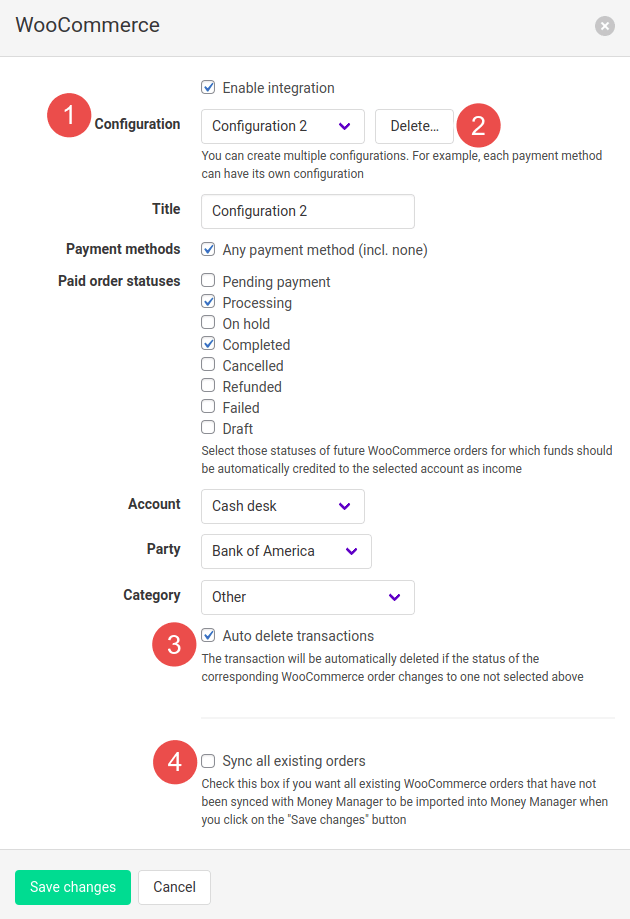
When Money Manager creates a transaction for an order, it will select the first suitable configuration (starting from the Main configuration and down the list) that contains the payment method used in the order.
To delete the configuration, click the Delete2️⃣ button.
Auto delete transactions3️⃣
When enabled, Money Manager automatically deletes a transaction if the status of the corresponding WooCommerce order changes from one of the Paid order statuses to any other.
Sync all existing orders4️⃣
If you want to sync all your WooCommerce orders with Money Manager (for example, old orders that were made before you started using Money Manager), then check this box. The import process will begin when you click the Save changes button.
Change log
1.4.0 | July 2, 2024
- Added the ability to create multiple configurations
1.3.1 | July 5, 2023
- Fixed an issue with account balance recalculation after syncing orders
1.3.0 | May 29, 2023
- Added the ability to sync all existing WooCommerce orders with Money Manager [1]
1.2.0 | February 14, 2023
- Added support for WordPress Multisite
1.1.0 | October 24, 2022
- Added support for Money Manager v1.19.0
1.0.0 | September 1, 2022
- Initial release