Transactions
Introduction
A transaction is any movement of funds, whether it is a transfer from one account to another, receipt of funds in the form of income, or debiting funds from an account in the form of expenses.
Creating new transaction
You can create a transaction on the All Transactions page or on a particular account page. Select the desired page from the menu on the left. Then click on Add… to open the form for creating a new transaction.
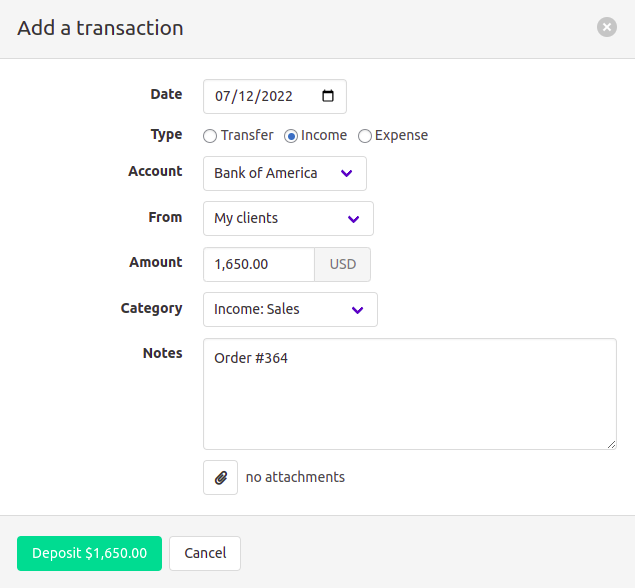
Specify the date and type of transaction. For the transfer, you will need to specify the source account and the recipient account. For income or expense, you will need to specify the party.
When a transfer is made between accounts in different currencies, the amount to be credited is calculated automatically based on the current exchange rate. You can also edit this amount manually.
Click on the green button with confirmation text to save the data.