Currencies
Introduction
Money Manager supports multiple currencies. Your accounts may be in different currencies, but summary data is always displayed in one currency, and the conversion is made based on the real exchange rate.
Adding new currency
Click on Currencies in the top menu to open the list of currencies. Then click on Add… to open the form for adding a new currency.
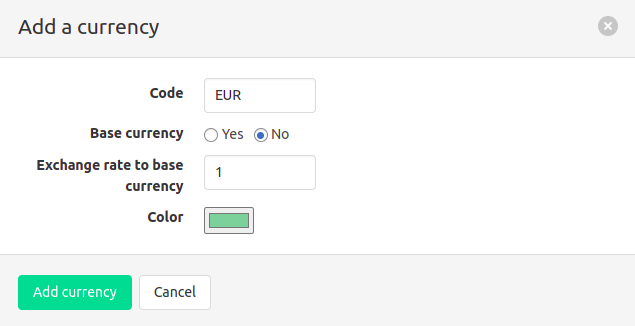
You can select a currency code from the drop-down list, or enter it manually if the desired code is missing (for example, some cryptocurrency).
Base currency means that the rates of other currencies will be quoted relative to this currency.
You can also specify the exchange rate to be used in cases where there are no real currency rates loaded automatically.
Click the Add currency button to save the data.